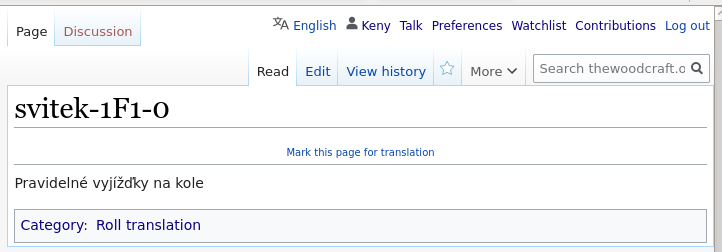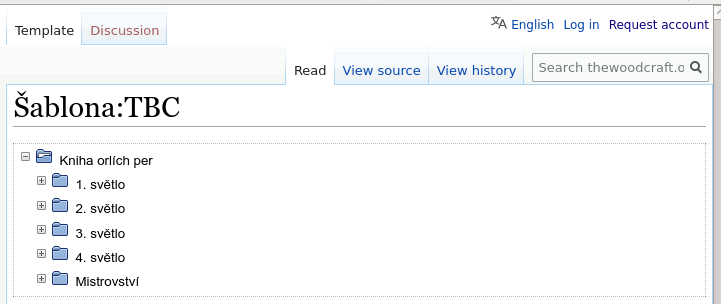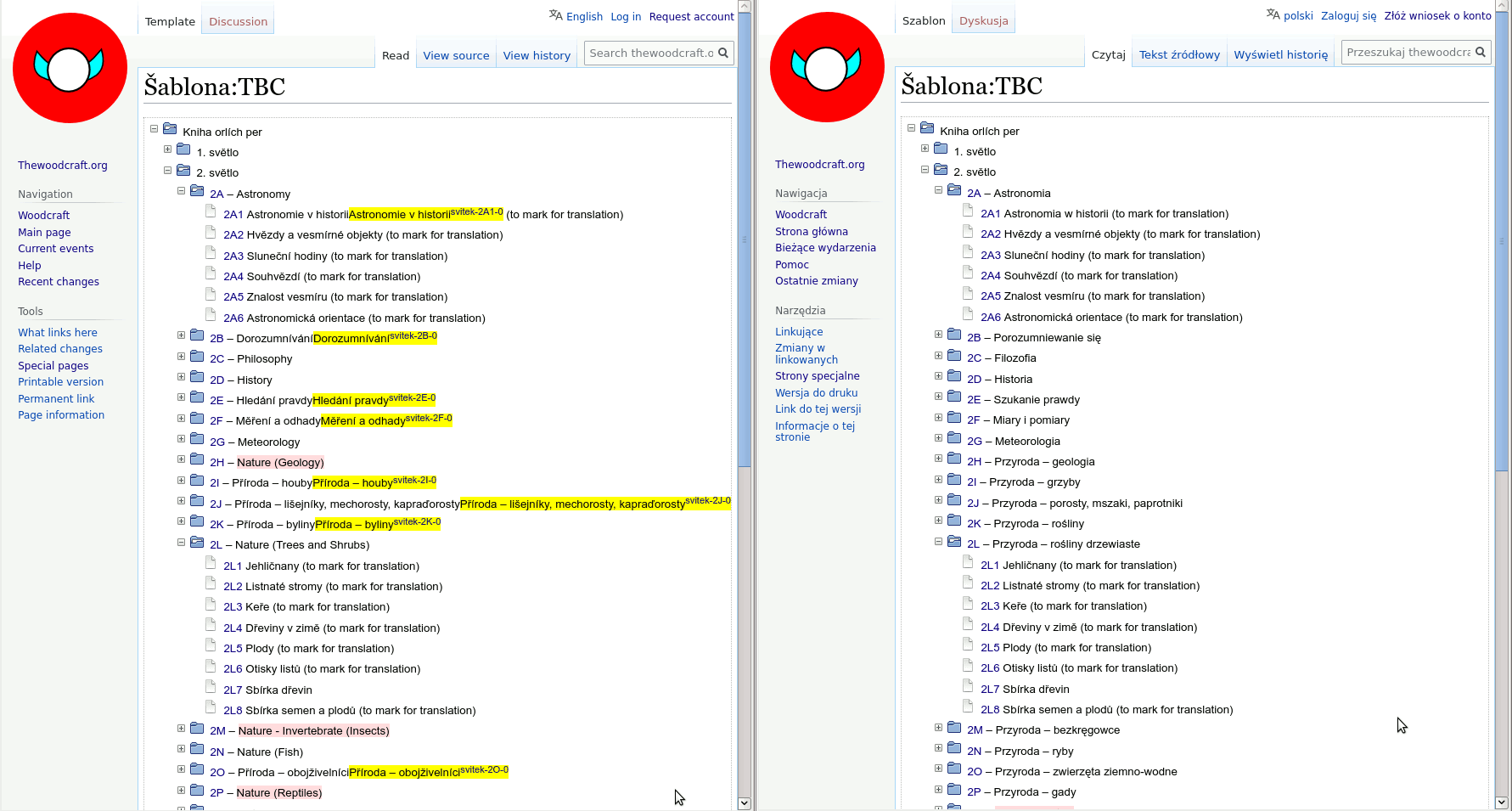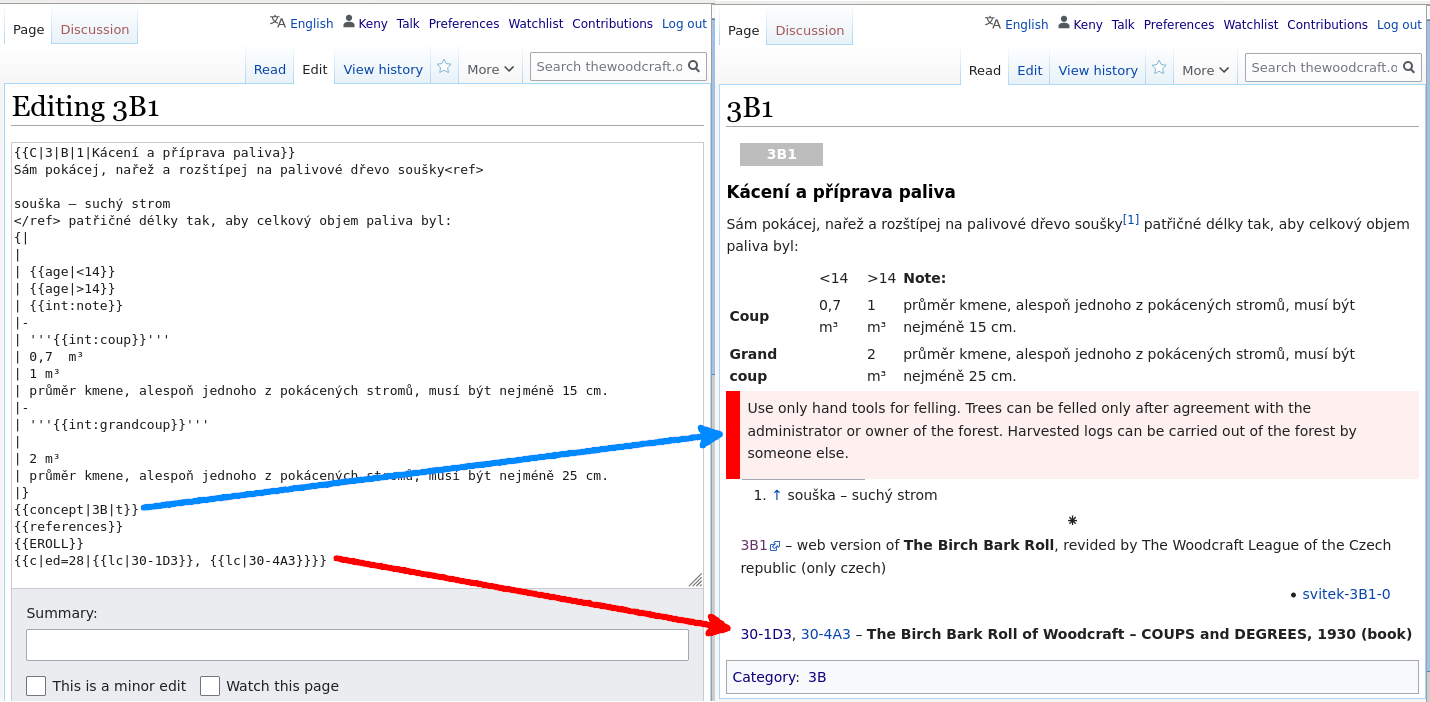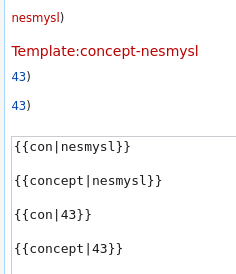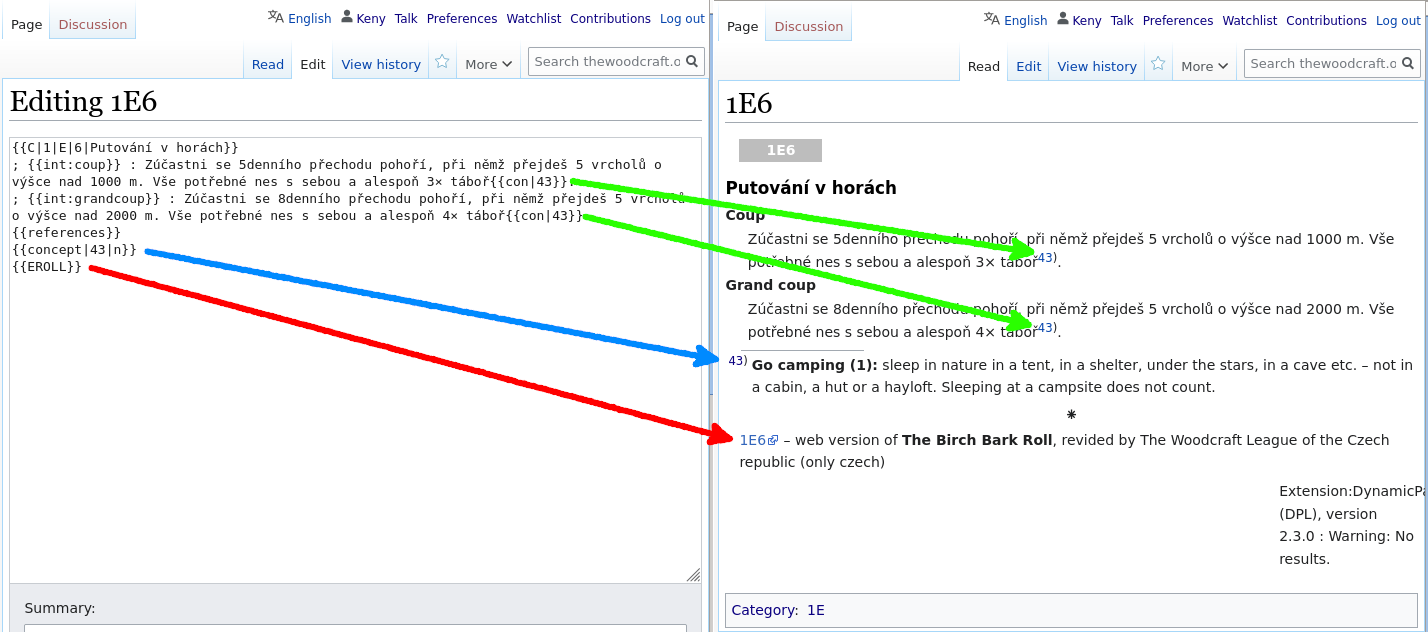The Birch Bark Roll Pages Translation Procedures
- It is not acceptable to interfere with another author's text and change its meaning and message without their consent.
- On the other hand, correcting typos, inserting links or supplementing the text is desirable.
- The final decision always lies with the users from the group Správci.
- Your registration form may be approved by anyone in the group Byrokraté.
Introduction
This page describes procedures used to add and maintain the contents of the electronic version of the Coup Book. It explains:
- The differences between the categories and codes of coup and degree pages.
- How these pages are prepared for translation.
- How they are updated.
- And how their translations are documented.
 Do not get discouraged by the length of this page. Everything needs to be explained in detail. For illustration, there is a number of screenshots with comments.Do not try to grasp it all at once. Look at the contents in the header of this page and focus especially on what needs to be clarified.
Do not get discouraged by the length of this page. Everything needs to be explained in detail. For illustration, there is a number of screenshots with comments.Do not try to grasp it all at once. Look at the contents in the header of this page and focus especially on what needs to be clarified.The first Czech translation of The Birch Bark Roll of Woodcraft, Seton's key handbook, was published in Czech in 1925 by Miloš Seifert - Woowotanna under his own name. It was the first and, for many years, the only foreign language translation available to the public.
The second Czech translation with the title „Kniha Lesní moudrosti” was published under Seton's name this time and was realized by Miloš Zapletal - Zet (1970).
The third Czech translation was undertaken in 1990 by a group of woodcrafters for the needs of the renewed Woodcraft League. It was based on The Birch Bark Roll of Woodcraft – COUPS and DEGREES, 1930 (book) which only contained a part dedicated to degrees. The translation was supposed to serve as a source for a new, updated Czech issue of the Coup Book, and those interested would photocopy it when necessary. The Slovak translation from 1991 was based on this issue as well.
The first Polish issue, the first volume of Biblioteczky Walden Milan Klimánek - Wayseeker based on the Czech translation by Zapletal, was published in 1992.
A newly created Czech version based on the mentioned Roll from 1930 was only published in 1996.
From that year on, Svitek was issued several times, each time with updates. For the last time it was published in 2013. In the same year, the wiki TheWoodcraft.org has been established to offer all those interested in woodcrafting a multi-lingual environment where they could cooperate with one another. One of the projects is the electronic version of coups and degrees, because MediaWiki provides options for translation of the updated content into other languages.
It is our aim to translate the content of coups and degrees into major world languages as well (e.g. into German or French) into which this basic Seton's handbook has never been translated. If we were to achieve this goal by any other means, it would require an entire group of qualified translators, proofreaders and cooperators. The MediaWiki environment provides tools, though, which enable us to engage anyone who is willing to participate in the completion of this task.
- Even a mediocre machine translation is better than no translation at all.
- This is because a native speaker is able to understand even a poor translation if they try a little. Especially if the same text translated into another language is to their disposal. And so nothing stops them from correcting the text or translating it again and better with the use of the reference translation.
The specifics of coups and degrees translation in the wiki
The wiki TheWoodcraft.org was designed by Aleš Kapica - Keny Otter who is also the author of many templates, the cornerstones of the multi-lingual electronic version of the Coup Book.
It was him who came up with the concept and has been realizing it since 2015, based on the following premises:
- Every coup or degree must be easy and quick to search for with the use of the code name.
- The code name of the target page must always be the same regardless of the selected language version.
- It must be possible to create every language version in a way that it can be printed on an ordinary office printer and bound into a book.
- Every coup available within the wiki TheWoodcraft.org can be linked from another website. (This is why there is also an extensive archive of electronic versions of woodcraft books.)
- And, the wiki TheWoodcraft.org will serve as the alternative The Book of Woodcraft if it contains an article usable during fulfilling the conditions of the coups.
Coups and degrees categorization
Everything is based on categorization. If you go to the page 3, you get to the overview of the coup groups from the Lamp 3. The same applies to other groups and subgroups of coups and degrees as well. The code name of the page remains unchanged at all times, and the content is converted to another language when you switch the interface language.[1]
Categories for Lamps into which the coup groups are categorized will probably only seldom be edited – if a new group of coups (a category) appears within one of the Lamps in the future. Let us then look how the coup groups are created so that it is clear how one can add a new coup group.
Coup groups
Všechny stránky skupin činů mají stejný obsah.
A všechny transkludují obsah ze stránky příslušné kategorie, do které jsou činy kategorizovány.
Nalevo můžete vidět, jak vypadá aktuálně používaný kód.
Všimněte si, že není uveden žádný kód kategorie. Není potřeba, protože je stejný jako název editované stránky.
O jeho vložení se tak postará kouzelné slůvko {{PAGENAME}}.
Kouzelné slůvko {{DISPLAYTITLE}} kterému se jako parametr vkládá kombinace kouzelného slůvka {{PAGENAME}} a šablony {{svitek}}, zajišťuje zobrazení názvu skupiny činů.
 Vpravo můžete vidět jak vypadal původní kód, který postupně nahrazujeme tím co vidíte nalevo.
Vpravo můžete vidět jak vypadal původní kód, který postupně nahrazujeme tím co vidíte nalevo.Názorná demonstrace, jak to vypadá, když na příslušné stránce (svitek-2B-0) překlad do aktuálně zvoleného jazyka chybí. Místo přeloženého názvu skupiny se zobrazil jen žlutě podbarvený výchozí text s odkazem, protože anglický překlad chybí. Do polštiny už název přeložen byl, takže se po přepnutí jazyka rozhraní na polštinu, zobrazuje správně.
After creating a new coup group, you just need to copy a code from any existing coup group and subsequently create a page where its name will be translated. The system of creating coup names and their groups is described below.
 Coup groups with 3X in their names are specific. At the moment they are empty. Coups which do not have their own code yet can be categorized into these if someone mentions them here.
Coup groups with 3X in their names are specific. At the moment they are empty. Coups which do not have their own code yet can be categorized into these if someone mentions them here.The list of the coup contents within the page of the respective coup group (category)
O překlad názvu kategorie činů se stará šablona {{kategorie}}.
Ovšem vložení obsahu kategorizovaných stránek činů zajišťuje šablona {{lscoup}}, na základě kódu příslušné kategorie.
Původně, jak můžete vidět vpravo, bylo nutné vkládat jeden čin po druhém.
Template {{svitek}}
Until summer 2022 it had not been decided which method would be the best one for translating coup pages. Experiments have started with the coup 1A1 25. března 2015 when its page was created. That is why this date can be considered the beginning of the works on the electronic version of the Roll within this wiki.
Originally, Keny wanted to translate contents the same way as Systémové zprávy are translated because many strings are repeated continuously in the Roll. There is, however, one very fundamental limitation.
These messages are typed into the namespace 'MediaWiki' where only users from the group Správci rozhraní (group-interface-admin) can type.
This is why he wrote a template which works with the pages in the main namespace where any logged-in user can type.
Šablona {{svitek}} se používá ke vkládání textových řetězců do stránek v rámci činů a mistrovství zdejší elektronické verze Svitku.
Podobně funguje také šablona {{kategorie}}.
Parametrem šablony je řetězec, ze kterého se generuje jméno překládané stránky, a pokud existuje její překlad do aktuálně zvoleného jazyka rozhraní, zajistí vložení přeloženého textu do místa, kde je použita. Tento řetězec vždy začíná vždy kódem, za kterým následuje pomlčka a číslo překládané zprávy. Může to být libovolný řetezec. Nejenom kód konkrétního činu 1A1, skupiny činů 1A, či kodifikovaný název mistrovství.
Prostřednictvím této šablony lze vkládat i obecnější texty, používané v rámci svitku, které se na různých místech opakují.
Kupříkladu kód „{{svitek|timesec}}” bude nahrazen textem:
„Čas je uveden v sekundách.”
 Pokud místo přeloženého textu uvidíte žlutě podbarvený originální řetězec, je to signál, že zpráva ještě není do cílového jazyka přeložena. Totéž se zobrazí i v případě nastavení výchozího jazyka stránky, pokud volaná stránka existuje, ale obsah ještě nebyl označen k překladu. Na tuto operaci mají práva pouze členové skupiny translator.
Pokud místo přeloženého textu uvidíte žlutě podbarvený originální řetězec, je to signál, že zpráva ještě není do cílového jazyka přeložena. Totéž se zobrazí i v případě nastavení výchozího jazyka stránky, pokud volaná stránka existuje, ale obsah ještě nebyl označen k překladu. Na tuto operaci mají práva pouze členové skupiny translator.Stránka kterou šablona {{svitek}} hledá, vždy začíná prefixem svitek- za kterým následuje parametr předaný šabloně.
Jde o normální stránku a překládaná zpráva de facto, kterou šablona hledá, je podstránka pojmenovaná kódem aktuálně používaného jazyka rozhraní, překládané TU (translation unit – překládaná jednotka).
Použijeme-li tedy kód:
{{svitek|1A1-1}}
Vloží šablona odpovídající podstránku s překladem stránky svitek-1A1-1.
Ovšem jen pokud bude existovat.
Bude-li rozhraní v češtině, použije stránku svitek-1A1-1/cs, pro polštinu svitek-1A1-1/pl, atp.
Dávejte si také pozor, abyste u stránek volaných přes šablonu {{svitek}} nezapomínali správně používat element <noinclude>…</noinclude>, aby nedocházelo k nežádoucí interpretaci použitého kódu.
 Pokud byste použili šablonu
Pokud byste použili šablonu {{svitek}} i na stránce, jejíž kódový název začíná prefixem svitek-, došlo by při zpracování šablony k zacyklení. A místo přeloženého textu, nebo výzvy k přeložení, by se zobrazilo pouze oznámení o chybě. Proto se na těchto stránkách používá kopie šablony {{svitek}}, šablona {{skok}}.
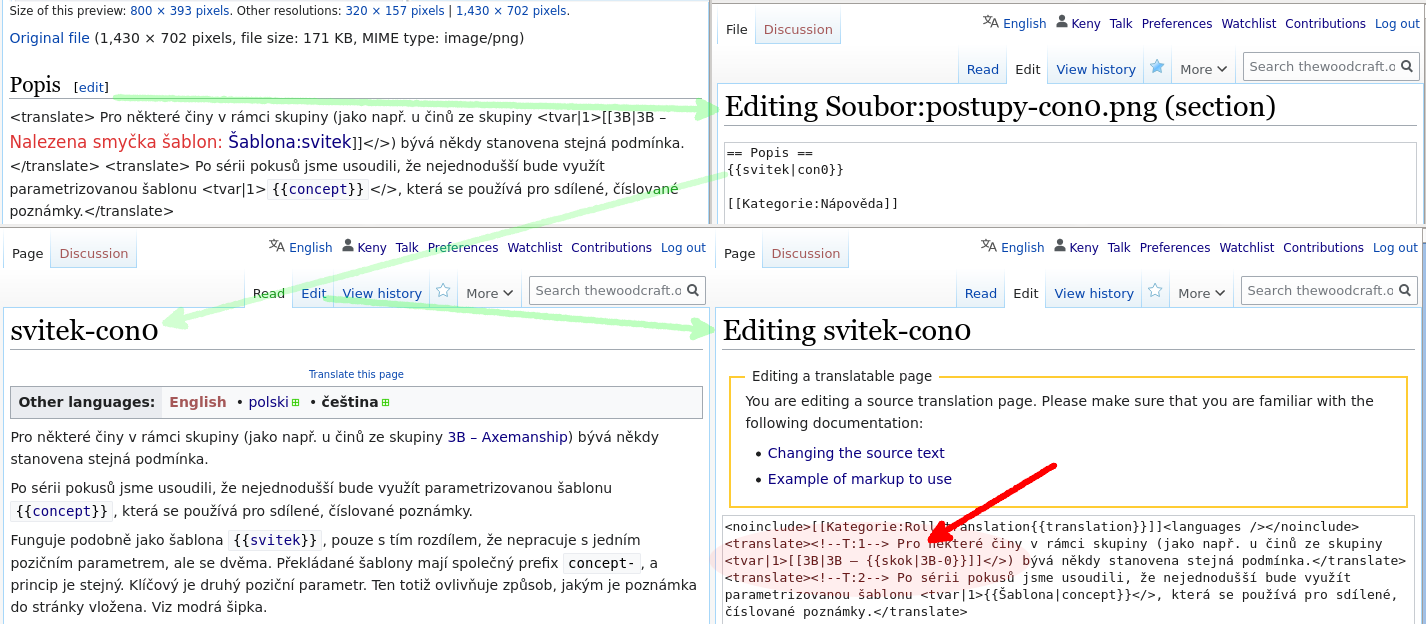 Na ilustračním obrázku můžete vidět, jak taková chyba vypadá.
Na ilustračním obrázku můžete vidět, jak taková chyba vypadá.
Abychom zjistili, odkud se bere, musíme se podívat do kódu.
Vzhledem k tomu, že, se v tomto případě se šablona {{svitek}} volá pouze jednou, je jasné kde je potřeba chybu hledat.
Vyskytovala se na stránce svitek-con0, ale jak sami vidíte, vše se na první pohled jevilo v pořádku.
Takže kód šablony {{svitek}} byl interpretován správně.
Ale jak můžete vidět i na screenshotech, byla to stránka s prefixem svitek-.
{{svitek}} za {{skok}} a problém byl vyřešen.This template is used on all coup and degree pages in this wiki. It is also used for the translation of subcategories which (unlike their names) do not get translated, so that an overview of all coups within this group is generated onto one page when the code 2A is called out.[2] The same template is used for translation of texts to go with the illustrations you can see on this page. The same texts can be also found on pages of the images used.
The original question was:
- Should the template
{{svitek}}be used also for the translation of the remaining content of coups (method A)? - Or, should the standard translation procedure be applied? (method B, see Nápověda:Jazykové mutace stránek).
Both of these methods do have their specific features. This is why the ultimate solution has been postponed to the moment when a translator begins to translate coups into another language.
The difference between methods A and B
The MediaWiki system works with the entire page during translation. With the help of the <code><translate> … </translate></code> markings, the content is divided into individual text units (text unit – TU) a po označení stránky k překladu pro ně systém založí samostatné stránky ve speciálním jmenném prostoru Translations.
Method B and its drawbacks
On coup pages there are, however, a lot of repetitions (coup, degree, condition, two conditions, etc.), therefore the use of templates helps avoid unnecessary duplicates.
When using the translation method B, though, one works with subpages, which brings about problems. Because Keny wanted to ensure that a coup can always be found under the same code regardless of the version, a suitable solution had to be found.
Method B also complicates the transclusion and renaming of the pages, especially if the page gets linked a lot.
At first, the use of method B needed to be tested thoroughly. It was experimentally used for the translation of the coup 2L7.
Nalevo můžete vidět, jak vypadala stránka činu 2L7, když byl jazyk rozhraní stejný, jako výchozí jazyk stránky (čeština). Na první pohled nic zvláštního. Běžný kód překládaný přes rozšíření Translate jak můžete vidět na screenshotu editace kódu téže stránky vpravo.
Povšimněte si především překládané zprávy, v kódu na screenshotu identifikované značkou <!-- T:1 -->.
Je to název činu 2L7 (Sbírka dřevin), předávaný jako parametr šabloně {{C}}, který byl následně pokusně přeložen do polštiny.
 Ostatní texty, s výjimkou těch, co se překládají přes šablonu
Ostatní texty, s výjimkou těch, co se překládají přes šablonu {{svitek}} přeloženy nebyly.
V tuto chvíli se již stránka činu 2L7 překládá metodou A. Původní stránku bylo nutné smazat, aby rozšíření Translate odstranilo všechny jazykové podstránky spojené s překladem metodou B.Jak můžete vidět na screenshotu, při změně jazyka rozhraní na polštinu, se u činu 2L7 překládaného metodou B přeložily pouze šablony, překládané s využitím šablony {{svitek}} (metoda A).
Název činu, přestože byl do polštiny přeložený, zůstal ve výchozím jazyce stránky (čeština).
K přeložení názvu činu 2L7, překládaného metodou B do polštiny, došlo teprve po přepnutí na polskou verzi stránky.
Jak můžete vidět na tomto screenshotu.
Jenže to už jste nebyli na stránce 2L7 (ID 1046), ale na její podstránce s kódovým názvem jazyka pl (ID 25477), jak napovídá zobrazený název stránky 2L7/pl.
The use of method A
Method A is based on the use of the template {{svitek}} through which coup category names have been translated already since March 2015.
It was first used for the translation of the coup 2A1 page content in April 2021.
A drawback of method A which is also its advantage
The final code is arranged better in method A, but the more important thing is that this method complies with all the pre-defined premises. This method has small drawbacks too though.
Because the pages to be translated are called out by means of the template {{svitek}} that is subject to the interface language, translators might get confused as to where the text should be translated.
Therefore, if the interface is in a language into which a page has not been translated yet, in method A the source text is displayed instead of the translation and it is highlihted in bright yellow (if the text has not been translated yet). An active link to the page where it can be translated follows.
So, the page visitor is notified in a very straight-forward way that the text needs to be translated into the selected interface language. And so they have a choice. They can switch the language or, if they are logged in, translate the text themselves.
The situation is worse when the text has already been translated but needs to be corrected.
This is why the template {{EROLL}} has been extended by the template {{tran}} which generates links to all the used pages on the basis of the code name of the coup.
Therefore, for the coup 2A1 a link is also displayed to the page where the coup name is translated (svitek-2A1-0) and to other pages where the conditions etc. are translated. See the illustration for the point 13 in the section about coup name translation.
Documentation of the translated texts
The default language of the wiki TheWoodcraft.org is Czech. This is a limitation for those who would like to translate the contents of this wiki into other languages and do not speak Czech. The majority does, though, speak English at least. This is why translation into English is our priority.
The English version of the text may be used as a reference to help people understand machine translations. Do not hesitate to translate our texts into English! Please keep in mind that any translation can easily be edited at any time, so if yours is not perfect, a native speaker will surely correct it at some point.
Documentation of the text being translated is easy if it has been translated into English.
This is done with the help of templates again, but this time the language code en always follows the name, ensuring the insertion of the English version.
See the illustration.
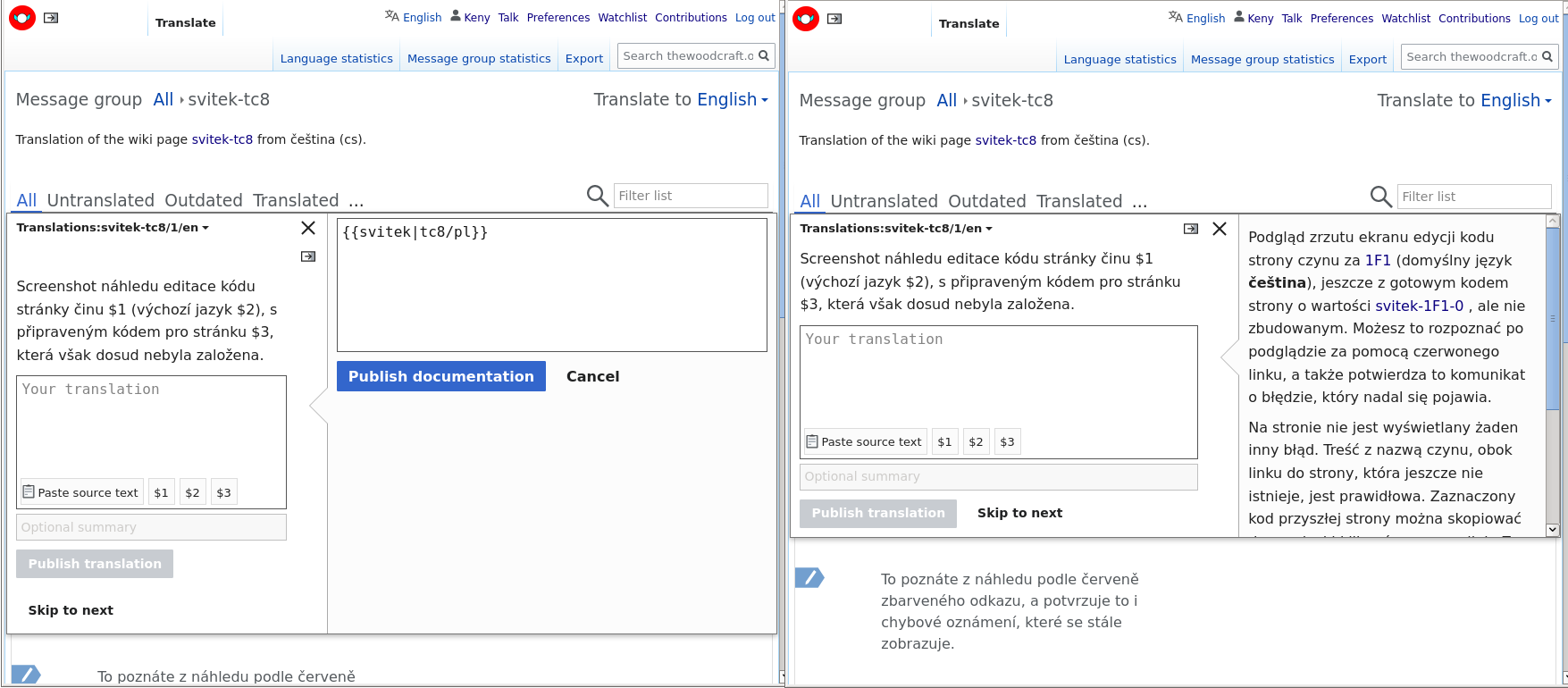 Screenshot překladatelského rozhraní wiki, který demonstruje jak se dá dostat k referenčnímu překladu.
Screenshot překladatelského rozhraní wiki, který demonstruje jak se dá dostat k referenčnímu překladu.
Aby došlo k nahrazení šablony textem, je potřeba kód dokumentace uložit.
V dokumentaci se po uložení nezobrazí pouze aktuálně překládaná textová jednotka, ale celá stránka.
Pokud byla použita k referenčnímu překladu jiná jazyková verze než anglická, je doporučeno po ukončení překladu její jazykový kód změnit na /en
Coup and degree pages
Ernest Thompson Seton was very well aware of the changes which the technological progress had brought about. In the beginning he tried to include in the Roll every coup that has ever been awarded. The contents of the Roll were gradually edited based on the experience with the woodgrafting motivational program. New coups kept being added and the conditions of coups and degrees kept getting stricter in comparison with the past.
Finally in 1925, a fundamentally revised version was released. In accordance with the contemporary views on the balanced development of the human personality, the coups were divided into four Lamps. A markable reduction in degrees was carried out too. Could this be the influence of Julie? We are not sure, but degrees that could be popular mostly among girls were crossed out.
The year 1930 brought about the codification of coups that was abandoned again with a fundamental post-war revision (1948).
Coups and degrees codification
The Czech version of the Roll from 1995 was based on a review of the version from 1930, because the 1948 version did not contain codification. The coups codification was retained, but the degrees remained codeless.
It was not possible to work with a mere translation anymore. Times have changed since 1930, and so have the conditions of many coups. The Woodcraft League of America got dissolved, and so the challenging task has been taken on by ÚROP (Ústřední rada orlích per – Central Council of Eagle Feathers) of the Woodcraft League of Czechoslovakia (Liga Lesní moudrosti).
The codification system
When it comes to coups, the system is based on the numbering of Lamps and coup groups, previously in alphabetical order. Where the amount of letters of the alphabet was insufficient, the letters were doubled (or tripled). The coups group code is followed by the coup number.
For degrees, no codification has been introduced even after 100 years. It is, however, essential for our needs, and so Keny got inspired by the original Indian terms. For newly created degrees (e.g. Bodawed – Fire master) he found the appropriate Indian terms using the same dictionary as Seton did in 1912.[3]
How to process the content of the newly added coup
Pokud ÚROP do svitku oficiálně zařadí nový čin, přiřadí mu nový kód. Ten se v rámci wiki TheWoodcraft.org používáme jako název stránky. Založíme tedy novou stránku s příslušným kódovým názvem a do ní napíšeme, či nakopírujeme aktuální znění tohoto činu.
Takto vypadá text bezprostředně po nakopírování aktuálního znění činu 1I4 z el. svitku LLM, veřejně dostupného na stránkách LLM (screenshot vlevo).
Aby se čin zobrazoval v rámci naší Knihy orlích per ve správné skupině činů (1I – Horolezectví, jeskyňářství), je nutné vložit a správně vyplnit šablonu {{C}}.
Ta se postará o to, aby se čin zařadil do správné kategorie činů a šablony, které pracují s názvy činů, věděly kde ho najít.
Není to nic složitého.
Jenom je potřeba se při tom soustředit, abyste omylem nezařadili čin jinam.
Ale pokud se vám to stane, svět se nezboří, protože jde o chybu, kterou lze poměrně snadno a rychle odhalit na stránce skupiny činů.
(Šablona {{TBC}} pracuje přímo s kódovým názvem stránky.)
Šablona {{C}} pracuje se 4 pozičními atributy.
Z toho první tři vycházejí z přiřazeného kódu činu.
- Prvním atributem je číslo světla, do které tento čin náleží, které nikdy nebude vyšší než 4. V případě mistrovství ale bude tento atribut prázdný.
- Druhým je písmeno skupiny činů. I tento atribut bude v případě mistrovství prázdný.
- A třetím je pořadové číslo činu v rámci této skupiny činů. U mistrovství se místo čísla uvádí kódový název mistrovství, psaný malými písmeny.
- A čtvrtým atributem je název činu, který pro tuto chvíli necháme tak jak je.
V této podobě by již mohl být obsah stránky uložen, ale protože je naším cílem odkazovat i na zdroje, je za vloženým textem činu vždy použita ještě šablona {{EROLL}}.
Ta se (kromě jiného) stará o vygenerování přímého odkazu na stránku ligového svitku, odkud bylo aktuální znění převzato.
 U mistrovství se šablona
U mistrovství se šablona {{EROLL}} nepoužívá, protože v rámci aktuálního znění svitku české LLM se kódové názvy mistrovství nepoužívají.
A také tam nejsou všechna mistrovství, která kdy byla v historii přiznávaná.How to prepare coup pages for translation
This section is for those who wish to speed up the translation of the contents of the Coup Book. All you need is to understand how method A differs from method B, and to know how to use simple functions such as copy-paste. If you wish to thoroughly understand the process of preparation of wiki pages for translation, please refer to our help pages and the manual for the Translate extension on MediaWiki.org, on the creation of which Keny cooperated as well.
How to translate the coup name
The coup name is always on the page beginning with the prefix svitek- followed by the code of the coup the name of which we want to translate and ending with -0 (zero).
Study the code of any translated coup,
e.g. of the coup 2A1 (Astronomie v historii) in the following example.
If you look through the entire procedure, you will find out that it is not difficult to prepare such a page for translation.
Pro urychlení práce, byly vytvořeny dvě pomocné šablony, které usnadňují přípravu stránky činu k překladu.
 Jakým způsobem se tyto šablony používají, nejlépe objasní krátké video které demonstruje jak byl připraven k překladu název činu 1L1. Mimo jiné zachycuje i to, jakým způsobem pracuji se šablonou Jakým způsobem se tyto šablony používají, nejlépe objasní krátké video které demonstruje jak byl připraven k překladu název činu 1L1. Mimo jiné zachycuje i to, jakým způsobem pracuji se šablonou {{TBC}} (Poznamenal Keny) |
1, Go to the page of any coup that has already been translated. The fact that its name may be translated is apparent, because at the bottom on the right you can find a link to the page where the name is translated. It always ends with -0. So, for the coup 2A1 it is the page svitek-2A1-0. Go to this page. Copying its code will make your work easier.
2, Switch the contents of the page to the default language and open the page for editing.
You can tell that you are in the default language version by the fact that the language name in the language bar is not an active link and it is in bold.
The bold font is also used to highlight the name of the currently selected language interface.
Because Czech is the default language of the wiki TheWoodcraft.org, čeština will always be the default language version for coup and degree pages.[4]
3, Select and copy the code from the editor window into the memory. (Ctrl+C)
4, When the code is in the memory, go to the page of the coup the name of which you wish to translate.
If you do not remember it, you can enter the code of the coup group into the search.
Then find the coup you wish to translate on the generated page, and click its code.
5, If the page through which the coup name should be translated does not exist, the link ending with a zero will not be in the bottom-right corner.
If so, its name is not to be translated yet.
If it is there, but the name is not translated, it means that the translation has not been used in the template {{C}} yet.
In such case you may go straight to point 13 of this procedure.
If the coup is not ready for translation yet, there will be no active link in the bottom-right corner.
6, Open the page code for editing and scroll all the way to the bottom, past the template {{EROLL}}.
With the help of the shortcut, (Ctrl+V) vložte the code which you have inserted into the memory (point 3 of this procedure). Do not save a page with a code inserted in this way! Work with the page preview only.
7, Remove the mark <!-- T:1 --> with the number of the text unit in translation and the text of the coup name, from which you have copied the code.
Type (or paste) the coup name which is probably still a parameter of the template {{C}} at this moment.
8, Select the edited code and use the keyboard shortcut Ctrl+C to save it in the memory, so that you can use it when creating a new page.
Next, make a link to the future page with the use of square brackets, where the coup name will be translated, and preview the page.
Screenshot náhledu editace kódu stránky činu 1F1 (výchozí jazyk čeština), s připraveným kódem pro stránku svitek-1F1-0, která však dosud nebyla založena. To poznáte z náhledu podle červeně zbarveného odkazu, a potvrzuje to i chybové oznámení, které se stále zobrazuje.
Žádná jiná chyba se na stránce nezobrazuje. Text s názvem činu, vedle odkazu na dosud neexistující stránku, je v pořádku. Označený kód budoucí stránky lze nakopírovat do paměti a kliknout na červeně zbarvený odkaz. Přes ten se dostaneme k editačnímu oknu pro založení stránky svitek-1F1-0, kam kopírovaný kód vložíme.
9. If everything is OK, you will see a red link to the page to-be.
Click it to go to the target page.
Při přechododu na jinou stránku se vám může v prohlížeči objevit upozornění s dotazem, zda-li opravdu chcete opustit stávající stránku, které je třeba potvrdit.
10. Paste the contents of the memory to the open editor window by means of Ctrl+V.
Check the preview and, if everything is in order, save the page.
11. Po uložení stránky se začne v záhlaví zobrazovat odkaz na značkovací formulář.
Označkování stránky k překladu ale mohou provést jen uživatelé co jsou členy skupiny translator.
See below to find out how to mark a page for translation.
12. If you go to the coup page again, there will be a blue link to the page you have just created in the bottom-right corner.
Only now it is possible to use this page via the template {{svitek}}.
{{C}} na stránce k činu 1F1 ještě neměla v atributu místo textového řetězce umístěnou šablonu {{svitek}} s atributem 1F1-0.
Po založení stránky svitek-1F1-0 už se v pravém dolním rohu místo chyby zobrazuje platný, modře zbarvený, odkaz na stránku připravenou k překladu.
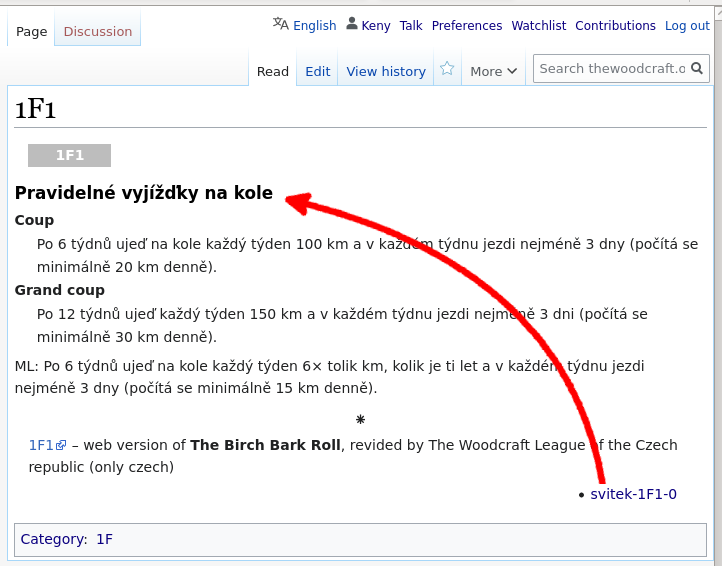
13. Open the page for editing and replace the original text of the coup name with the template svitek-, and enter the name of the created page with the translated name as a parameter, but without the prefix svitek-, and save the edited code.
{{svitek}} s parametrem 1F1-0, se při náhledu stránky začal místo názvu zobrazovat žlutě podbarvený řetězec.
Za ním se zobrazuje stejný odkaz, jaký můžete vidět v pravém dolním rohu.
Je to signál, že stránka s názvem činu dosud nebyla přeložena do aktuálně zvoleného jazyka rozhraní (English).
Jakmile bude přeložena, varování zmizí a začne se zobrazovat přeložený název.
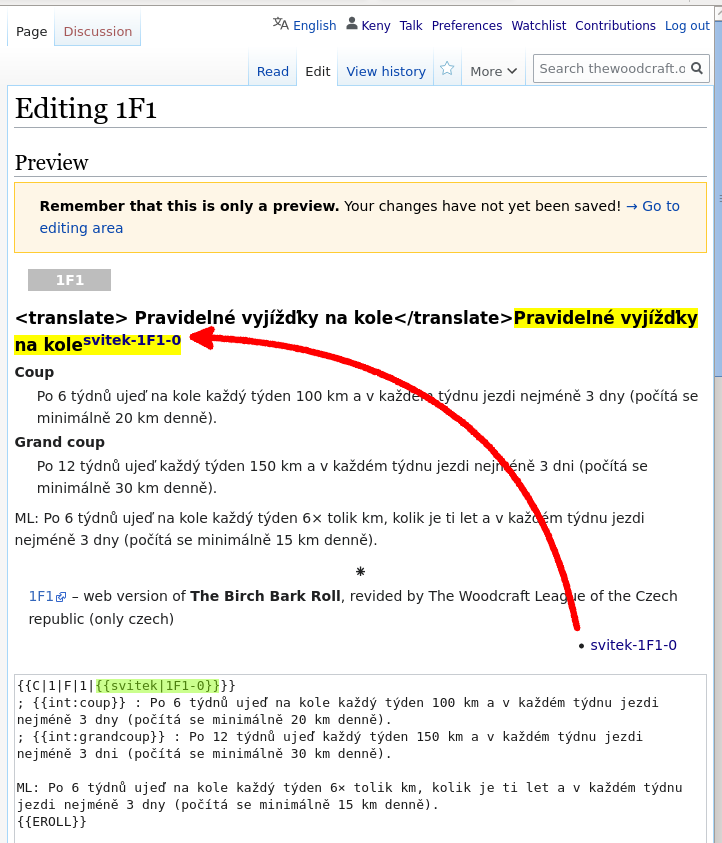
How to translate coups conditions
These are translated the same way as coup names. The only difference is that their pages do not end with zero, but are numbered serially. They are also somewhat more complex when it comes to contents. Usually the text is supplemented with other templates with parameters and with links to notes and other coups.
These need to be surrounded by the element <tvar|…>….
In the case of links to a category (a coup group or a list of coups within a Lamp), a special page Special:Mylanguage is used, which gets a code of the given category as a target.
In the wiki, any change can be reverted, so if you make a mistake, fixing it is relatively easy. Start with the simple stuff. Do not try any big editing. Before saving your changes, check their effects by making a preview. Use the option to view the difference between your edited version of the code and the original version. If you do not understand what you did wrong, better not save the code and ask someone else for advice. View the editing history to learn from what others do, how things should be done. Only trying to do things yourself will bring you the experience and practice that we have.
Auxiliary template {{TBC}}
Anonymous users will never see the advantages of the MediaWiki system because they do not work with it.
They only see the tip of the iceberg.
One of the elements that will not show them anything is the template {{TBC}}.
This template is quite intentionally accesible only to logged-in users because it is demanding when it comes to server load. It generates a dropdown menu of the entire Coup Book. This means that every time this template is called out, thousands of pages are browsed through, from which the translated names of coups and degrees are drawn. It will take the server approx. 30 seconds to generate a code and send it to your web browser in the form of a page.
The MediaWiki system does, however, have one very interesting feature.
It is able to insert the outcome generated by the template on the new page.
Its code will be complicated too, but its loading will take 7 seconds at most, because the MediaWiki system will only verify the validity of the links.
Generating such a page with the use of the template {{TBC}} makes sense only after all names of coups and degrees are translated into the target language though.
The test page TBC was created this way so that anonymous visitors of this website can see the difference as well.
- Note that the template screenshot shows also the degree item which is not on the page TBC. This is because the page was generated before the template
{{TBC}}was edited. - It also does not contain all coups. It is de facto the conserved status of the processing of the electronic Roll within this wiki to the date 17. 5. 2021.
- Note also that no text in the dropdown applet on the page TBC gets translated after switching the interface language.
- The information that the page contains changes which need to be marked for translation is a relict caused by inserting the name of the coup 2L7 at the time when this coup was still experimentally translated by means of method B.
Toto jsou dva screenshoty šablony {{TBC}}, které demonstrují rozdíl v chování šablony, po přepnutí jazyka rozhraní.
Nalevo je rozbalený aplet v situaci, kdy bylo rozhraní přepnuté do angličtiny. Většina názvů skupin činů není přeložena, a některé z těch přeložených jsou podbarveny červeně. Červené podbarvení textu signalizuje, že stránka na které se název překládá byla aktualizována a přeložený text je potřeba zkontrolovat.
Vpravo je screenshot po přepnutí jazyka rozhraní do polštiny. Jak vidíte, názvy skupin činů již v době, kdy byl udělán tento screenshot, byly přeloženy. Ovšem z činů ho má přeložený pouze jediný. 2A1, který byl tehdy jako první pokusně přeložen metodou A.
 Aplet na screenshotu je záměrně rozbalen tak, aby byl vidět i název činu 2L7 (Sbírka dřevin).
Ten byl tehdy ještě pokusně přeložen pouze do polštiny metodou B, ale jak můžete vidět na screenshotu, přepnutí jazyka rozhraní nemělo žádný vliv.
Aplet na screenshotu je záměrně rozbalen tak, aby byl vidět i název činu 2L7 (Sbírka dřevin).
Ten byl tehdy ještě pokusně přeložen pouze do polštiny metodou B, ale jak můžete vidět na screenshotu, přepnutí jazyka rozhraní nemělo žádný vliv.This is a modal window.
How to update a text that has already been translated
If you want to update the original text in translation, you need to go to the default language version of the page. You can update the original text there. It does not always have to be Czech. Method A makes it possible to combine texts written in various languages.
In the translated versions of the page, the change will only be visible when the text of the page being translated is marked for translation again.
How can I tell that the translation is outdated and needs to be fixed?
You will not find any information about the translation being outdated and requiring an update on the pages that insert the translated text by means of the template {{svitek}}!
|
Only logged-in users can find out that a translated text needs to be updated. There are, in fact, several ways.
- Tracking changes
- The simplest is to track changes of the pages they translated. If the tracked page is updated, everyone who follows it gets a notification about the change via e-mail. Then it is up to them if they check what kind of change has been made.
- This is why it is important that the user of the wiki TheWoodcraft.org has a valid e-mail address and visits the inbox at least from time to time.
This variant is welcome especially by more passive translators who are concerned with their own translations. Active translators who are concerned about as-high-as-possible quantity of translated texts follow the latest changes and, if they notice a modification in a translate page, they check what it is. All logged-in users also have the access to special pages.
- The special page Statistika překladů
- Thus they can use a special page which generates the current translation stats. Because an anonymous visitor of this wiki does not have the access to the page Special:LanguageStats/en, its screenshot is placed here for illustration.
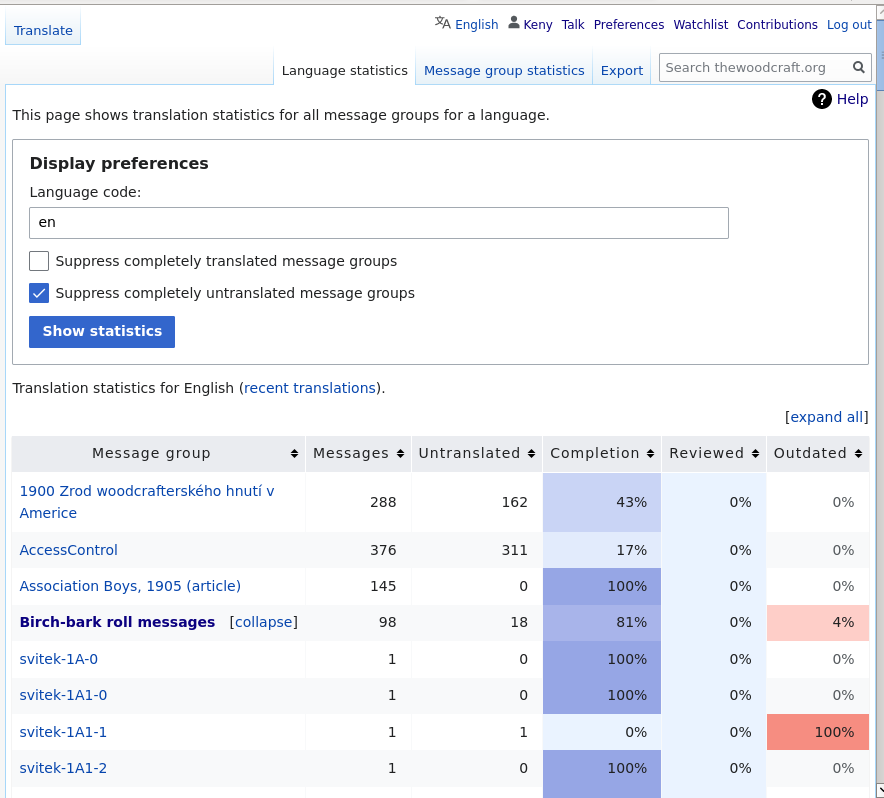 Všechny překládané stránky se kterými pracuje šablona
Všechny překládané stránky se kterými pracuje šablona {{svitek}}, jsou ve statistice překladů automaticky ve skupině Birch-bark roll messages.
Jednotlivé sloupce ukazují aktuální procentuální stav překladů. Čím víc se blíží hodnota ke 100, tím je barva sytější. Po rozbalení této skupiny můžete vidět stav překladu jednotlivých stránek do vybraného jazyka (en).
A hned u překládaných zpráv k činu 1A1 můžete vidět, že u stránky svitek-1A1-1, v okamžiku kdy byl udělán screenshot, bylo potřebovat zaktualizovat překlad do angličtiny.
- Translation status indicator
- Right on the page it is evident if a translation needs to be updated from the small grid next to the link to the respective language version. If it is green, the translation is complete and up-to-date. If the translation needs to be updated, it is grey. When a translation is missing, the link to the respective language version is red. In the case of longer pages, the state of the grid indicates how much has already been translated.
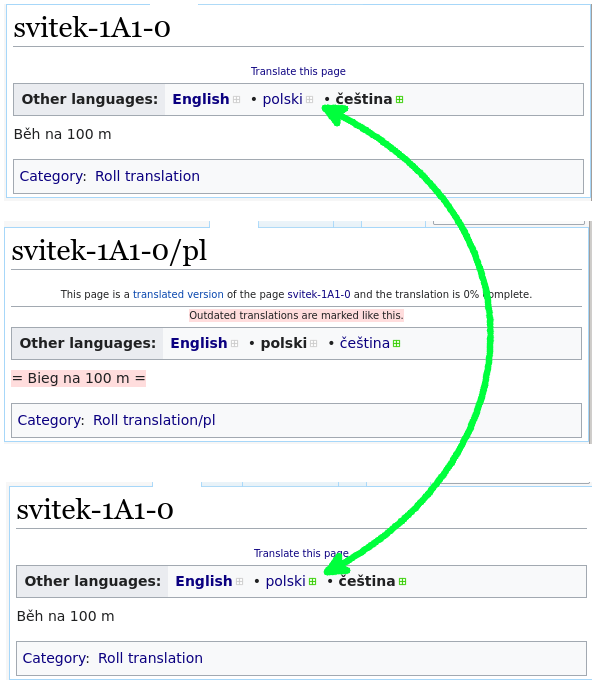 Pro názornost byly provedeny následující screenshoty stránky svitek-2A1-0 s překládaným názvem činu 2A1 – Astronomie v historii.
Pro názornost byly provedeny následující screenshoty stránky svitek-2A1-0 s překládaným názvem činu 2A1 – Astronomie v historii.
Na prvním z nich byla zachycena příslušná stránka bezprostředně poté, co byla po aktualizaci označena k překladu. Všechny existující jazykové verze, vyjma výchozího jazyka (čeština) mají indikátory zašedlé.
Teprve po přepnutí na polskou verzi stránky je vidět, co vyžaduje aktualizaci. Pokud by se změna netýkala překladu, zůstal by i nadále platný.
Ovšem v tomto případě bylo potřeba z původní přeložené zprávy odstranit znaky=. A jak můžete vidět na dalším screenshotu, po jejich odstranění a uložení nové verze překladu, zůstal zašedlý jen indikátor překladu do angličtiny.All users (even those not logged in) may used fulltext search on the wiki TheWoodcraft.org, which is able to find the searched string even in translations.
How to mark a page for translation
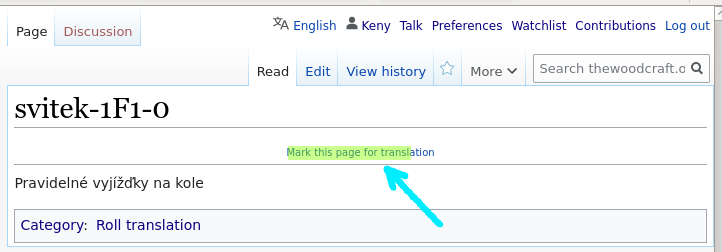 Pro označení stránky k překladu je třeba kliknout na odkaz v záhlaví, na který ukazuje na screenshotu modrá šipka.
Pro označení stránky k překladu je třeba kliknout na odkaz v záhlaví, na který ukazuje na screenshotu modrá šipka.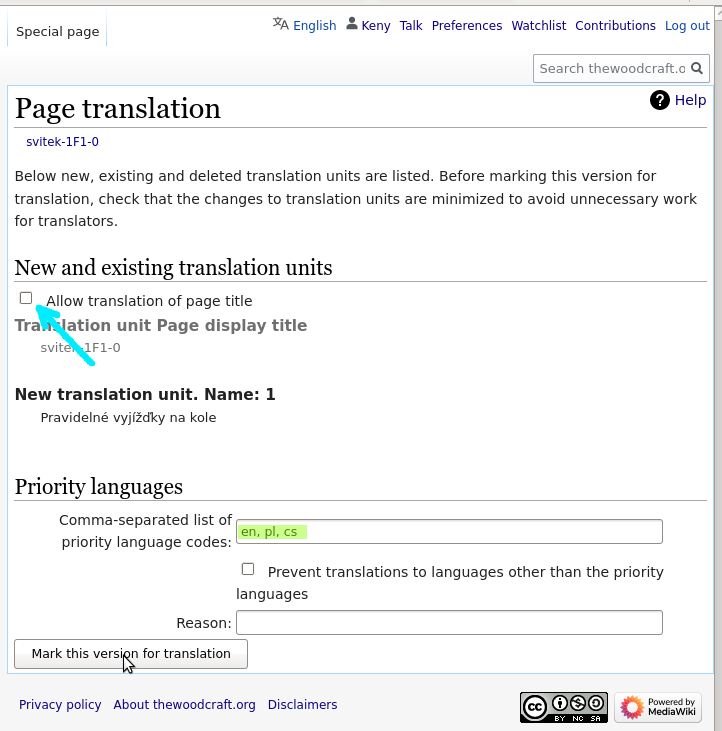 Při značkování k překladu stránek, volaných přes šablonu
Při značkování k překladu stránek, volaných přes šablonu {{svitek}}, se nikdy nedává k překladu název stránky – box ve formuláři nesmí být zaškrtnutý.
Do formulářového pole se může (ale nemusí) uvést seznam jazykových kódů, oddělených čárkou. Budou-li uvedeny, budou se na liště pro přepínání jazyků generovat kromě výchozího jazyka stránky také odkazy na jazykové verze dle uvedených kódů. Červeně, stejně jako jiné odkazy na neexistující stránky.
A to do chvíle, než bude příslušný překlad existovat. Pages that start with the prefix
Pages that start with the prefix svitek- are in the form when marking for translation:
- The page name is never translated (the box has to remain unticked).
- A directively determined list of languages into which the page is to be translated does not have to be provided, but you may enter:
en, pl, cs.[5] - If the change that you have made does not have impact on the content of the translated message, you can choose that the texts become invalid. Only in the case, however, than a typo has been corrected in the original text.
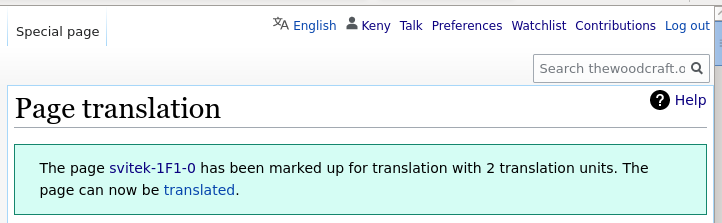 Po úspěšném označení stránky k překladu, se zobrazí informační box a obsah stránky je možné začít překládat.
Po úspěšném označení stránky k překladu, se zobrazí informační box a obsah stránky je možné začít překládat.Marking and its impact when using the template {{svitek}}
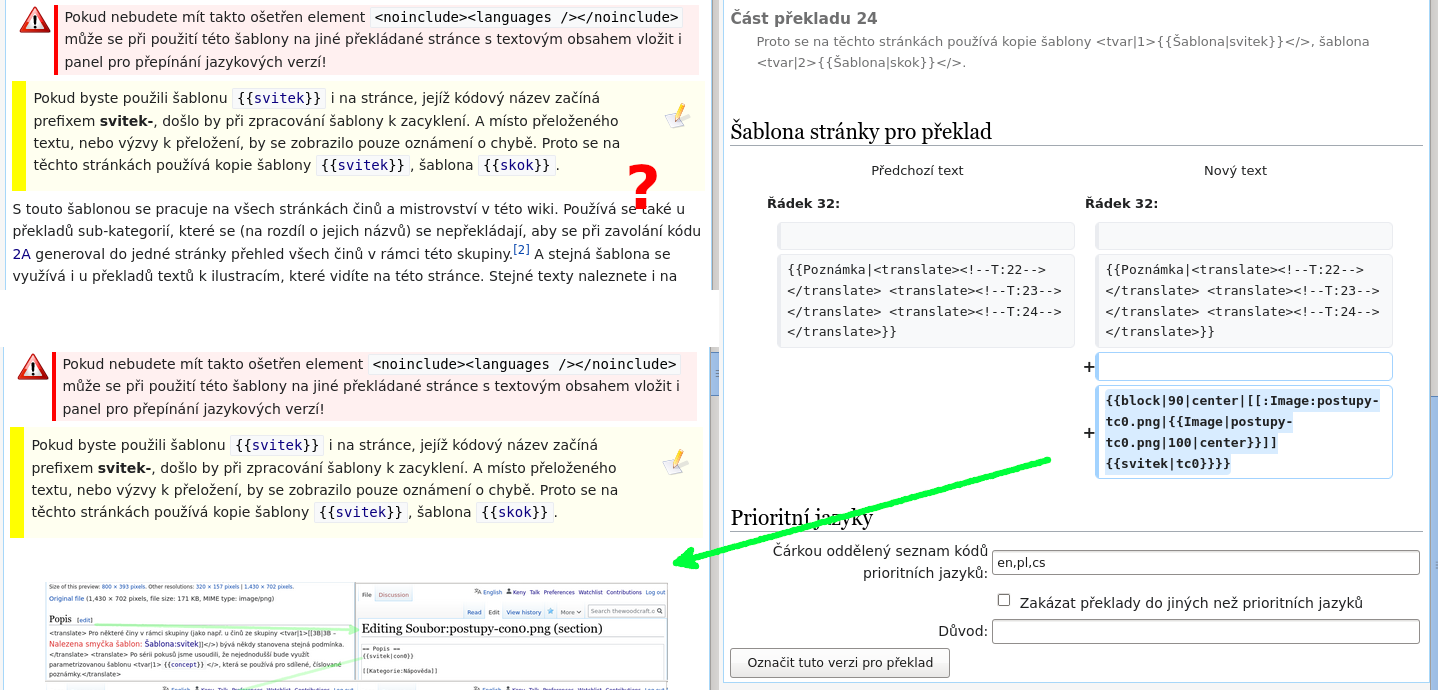 Na obrázku je názorná ukázka, jak to vypadá, když se na originální stránce udělá nějaká změna, ale nedojde k novému označení k překladu.
Na obrázku je názorná ukázka, jak to vypadá, když se na originální stránce udělá nějaká změna, ale nedojde k novému označení k překladu.
Ke stránce Použití šablony svitek byl doplněn ilustrační obrázek (File:postupy-tc0.png) s komentářem, překládaným přes šablonu {{svitek}}, který je umístěn na stránce svitek-tc0.
Stejná stránka (Použití šablony svitek) se ale používá rovněž k dokumentaci šablony {{svitek}}, i na stránce Postupy pro překlad Svitku, ze které byly pořízeny ilustrační screenshoty.
Všimněte si, že dokud nebyly změny na stránce Použití šablony svitek označeny k překladu, ilustrační obrázek s komentářem zobrazen nebyl. Zobrazovat se začal až poté, co byl formulář pro označení stránky k překladu potvrzen.
Až v tomto okamžiku se aktualizuje automaticky generovaná šablona se kterou pracuje rozšíření Translate při překladu.Notes about coups and degrees
Pro některé činy v rámci skupiny (jako např. u činů ze skupiny 3B – Dřevorubectví) bývá někdy stanovena stejná podmínka.
Po sérii pokusů jsme usoudili, že nejednodušší bude využít parametrizovanou šablonu {{concept}}, která se používá pro sdílené, číslované poznámky.
Funguje podobně jako šablona {{svitek}}, pouze s tím rozdílem, že nepracuje s jedním pozičním parametrem, ale se dvěma.
Překládané šablony mají společný prefix concept-, a princip je stejný.
Klíčový je druhý poziční parametr.
Ten totiž ovlivňuje způsob, jakým je poznámka do stránky vložena.
Viz modrá šipka.
Pokud má hodnotu t, přidá se za název vkládané šablony jméno podstránky podle aktuálně zvoleného jazyka rozhraní a pokud je stránka do onoho jazyka přeložena, zobrazí se přeložený text.
 Na screenshotu můžete vidět rovněž ukázku použití šablony
Na screenshotu můžete vidět rovněž ukázku použití šablony {{c}}, vytvořené speciálně k tomu, aby se dalo z aktuální verze el. svitku odkazovat na starší vydání, pokud jsou už umístěná do této wiki. Jak vypadá výsledek po aplikaci kódu, ukazuje červená šipka.Kromě šablony {{concept}} se používá ještě podobná šablona {{con}}.
Šablona {{con}} má kratší název, nepoužívá žádné další parametry a je v kódu lépe vidět.
Kromě toho nepůsobí tak rušivě, pokud stránka se sdílenou poznámkou neexistuje.
Ostatně, posuďte sami.
Apart from the current version of the text, the coup or degree may also be supplemented with notes.
They are added after the template {{EROLL}}.
Pokud se u šablony {{concept}} použije parametr n, vygeneruje html tabulku a výsledek bude vypadat podobně, jako poznámka po čarou.
Viz modrá šipka.
Pokud není druhý parametr vůbec uveden, nebo je neplatný, vypadá výsledek podobně jako u šablony {{con}}.
Viz zelené šipky.
 Červená šipka demonstruje, jaký má efekt použití šablony
Červená šipka demonstruje, jaký má efekt použití šablony {{EROLL}}. Používá se ke generování odkazu na el. verzi svitku na webu české Ligy lesní moudrosti https://www.woodcraft.cz.The rule always applies that links to similar coups published in older versions of the Roll should come first.
They are inserted through the template {{c}} and may be supplemented with a note (the last parameter of the template).
This note does not need to be in English because it will be translated through the template {{svitek}} anyway.
Only then the links to pages on this wiki follow, which are somehow related to the conditions of completion of the coup.
Discussing conditions of coups and degrees
Discussions about the conditions of coups and their fulfilment should always be led only on a relate discussion page! If you have any oblections or comments about the current coup text, you may discuss them there. Feel free to type your posts about the topic in your native language.
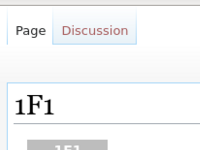
Remember that only registered and logged-in users may take part in discussions here.
The current coup texts are approved by ÚROP – Ústřední rada orlích per. It is a group of Woodcraft League members entrusted with the task to assess the difficulty of the coups and, at the same time, to word their descriptions in a way that is understandable and the conditions are unambiguous.
Texts used in this article
Providing links to pages used with the template {{svitek}} when translating the page contents will make work easier for translators.
This is not necessary on coup pages because these links are generated automatically there by means of the template {{EROLL}}.
|
Použití šablony svitek
Použití šablony C
svitek-cat0
svitek-cat1
svitek-cat2
svitek-met0
svitek-met1
svitek-met2
svitek-tc0
svitek-tc1
svitek-tc3
svitek-tc5
svitek-tc6
svitek-tc7
svitek-tc8
svitek-tc9
svitek-tc11
svitek-tc12
svitek-tc13
svitek-tc14
svitek-tc15
svitek-tc16
svitek-tbc0
svitek-tbc1
svitek-st0
svitek-st1
svitek-mark0
svitek-mark1
svitek-mark2
svitek-mark3
svitek-con0
svitek-con1
svitek-con2
svitek-doc0
titulky 1L1
- ↑
If you wish to directly call out another language version of such a page, you must use the atribute
?uselang=…followed by the code of the target language version in the page URL. - ↑ This is purely purpose-oriented, because names and categories in this wiki otherwise do get translated. See Coup categories on the page Kategorie - překlad názvů a obsahu.
- ↑ The original messages were created with the use of a coursebook and a dictionary of the Ojibwe language put together in 1853 by Frederick Baraga, a missionary with Slovenian roots.
- ↑ The default language of the page may be changed. And if the content is in a language other than Czech, the default language of the page must correspond with that of the content. Otherwise, it would not be possible to translate such a page into Czech.
- ↑ The list of the provided language codes divided by commas only influences the language bar after switching to another language version. For every language version on this list a link is generated right away. The link will be red until a translation into the lanaguage is provided. The fact that the language code is not present does not have any impact on the translation process. As soon as the text is translated, the link to this language version starts to display automatically on the language bar.
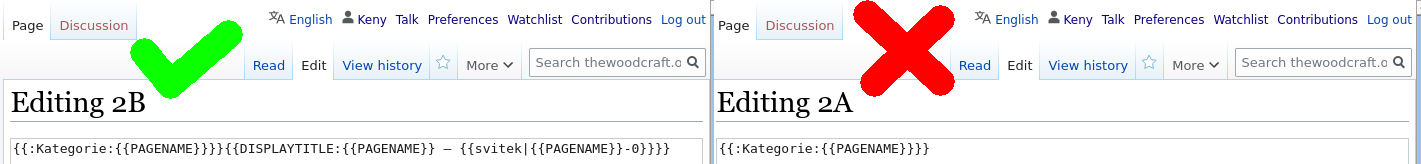

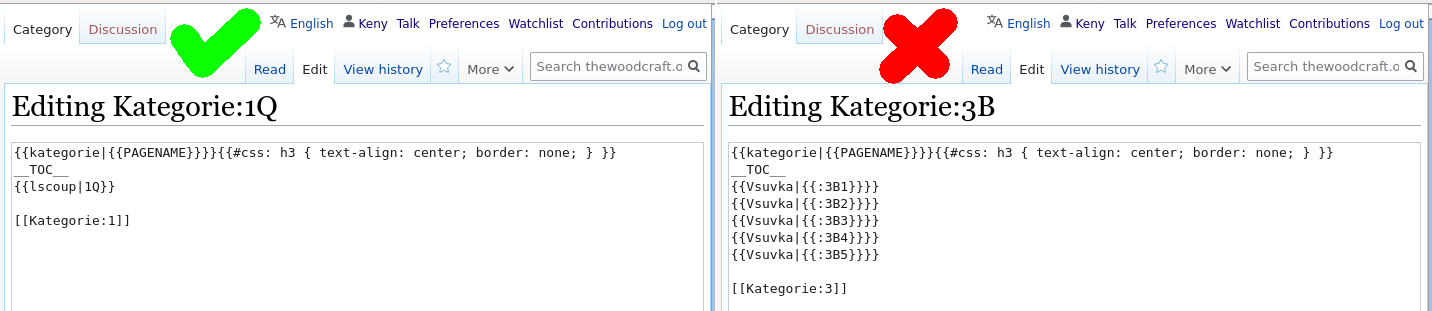
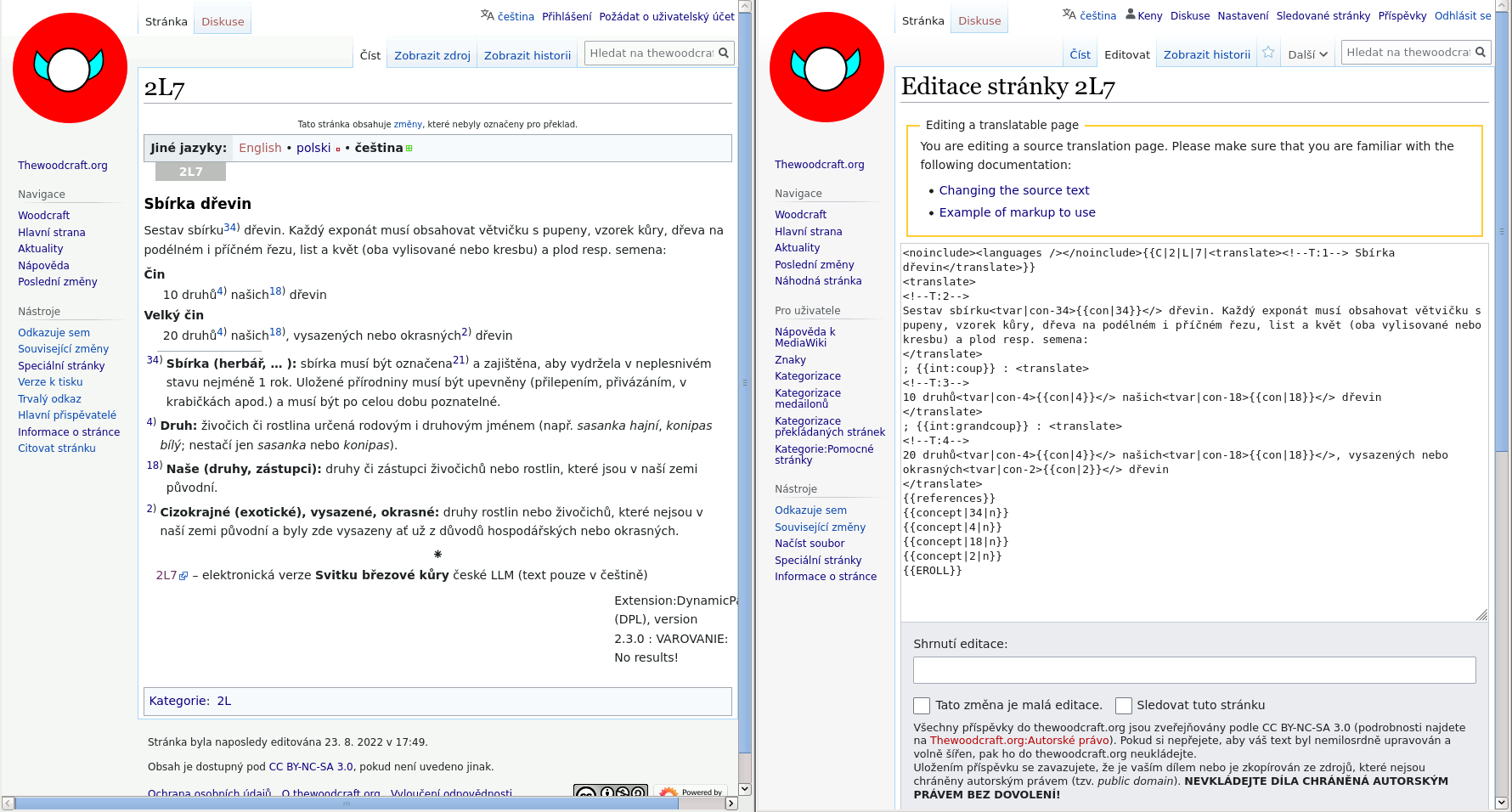
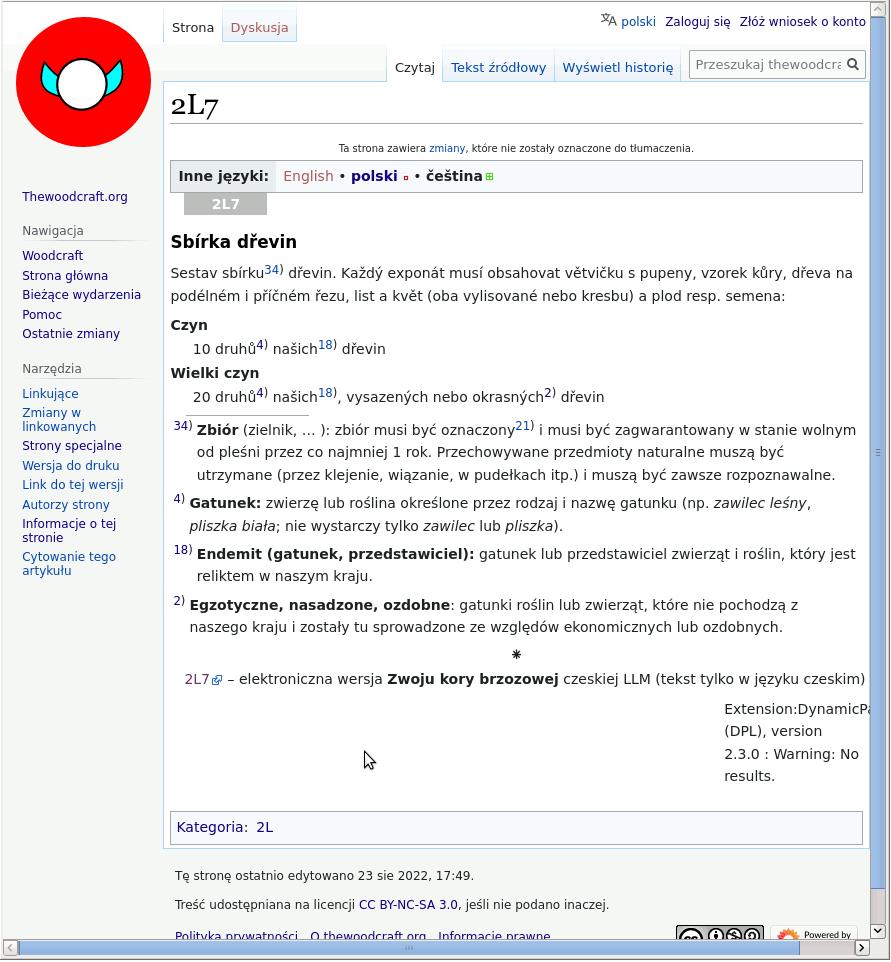
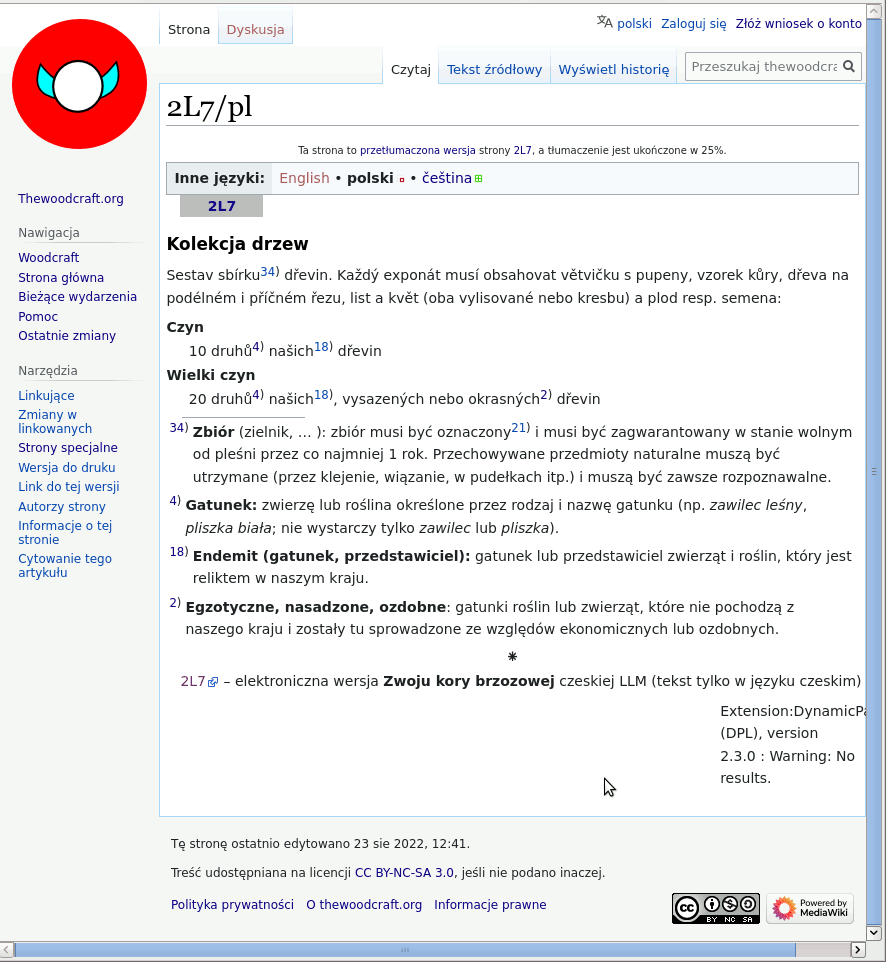
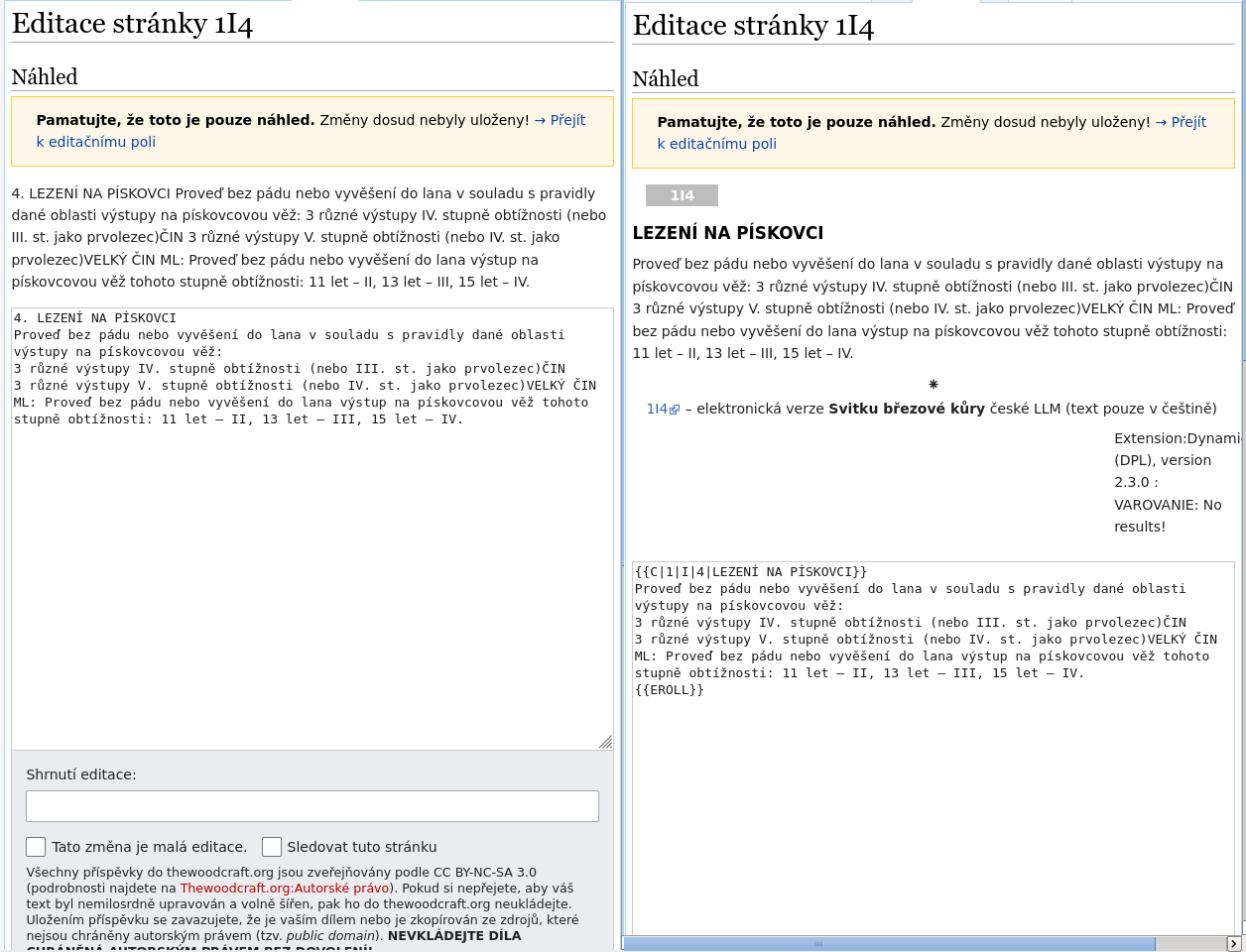
![Screenshot stránky [[svitek-2A1-0]] s překládaným názvem činu [[2A1]]. Screenshot stránky [[svitek-2A1-0]] s překládaným názvem činu [[2A1]].](https://www.thewoodcraft.org/wiki/images/e/e4/postupy-tc1.png)
![Screenshot editace stránky [[svitek-2A1-0]] s překládaným názvem činu [[2A1]] (výchozí jazyk '''čeština'''). Kód je označen, aby mohl být zkopírován do paměti počítače. Screenshot editace stránky [[svitek-2A1-0]] s překládaným názvem činu [[2A1]] (výchozí jazyk '''čeština'''). Kód je označen, aby mohl být zkopírován do paměti počítače.](https://www.thewoodcraft.org/wiki/images/d/df/postupy-tc3.png)
![Screenshot stránky činu '''čeština''' (výchozí jazyk '''čeština'''). Podbarvené chybové oznámení v pravém dolním rohu upozorňuje, že stránka dosud není připravena k překladu – chybí stránka [[svitek-1F1-0]], přes kterou by se mohl přeložit název činu. Screenshot stránky činu '''čeština''' (výchozí jazyk '''čeština'''). Podbarvené chybové oznámení v pravém dolním rohu upozorňuje, že stránka dosud není připravena k překladu – chybí stránka [[svitek-1F1-0]], přes kterou by se mohl přeložit název činu.](https://www.thewoodcraft.org/wiki/images/7/7f/postupy-tc5.png)
![Screenshot editačního okna s kódem stránky činu [[1F1]] (výchozí jazyk '''čeština'''), s kódem nakopírovaným ze stránky [[svitek-2A1-0]]. Červená šipka naznačuje, kde je text s názvem činu, a kam se má nakopírovat. Screenshot editačního okna s kódem stránky činu [[1F1]] (výchozí jazyk '''čeština'''), s kódem nakopírovaným ze stránky [[svitek-2A1-0]]. Červená šipka naznačuje, kde je text s názvem činu, a kam se má nakopírovat.](https://www.thewoodcraft.org/wiki/images/4/49/postupy-tc6.png)
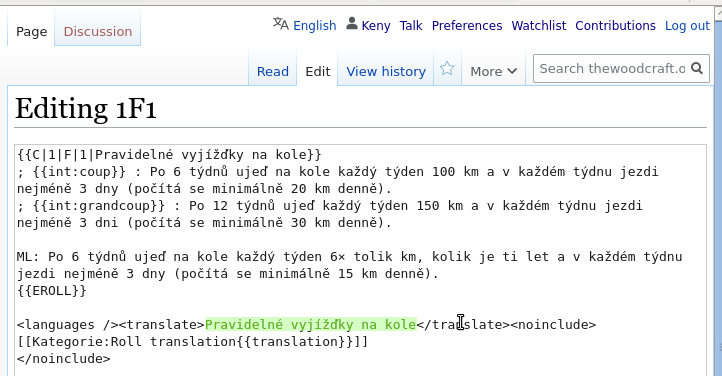
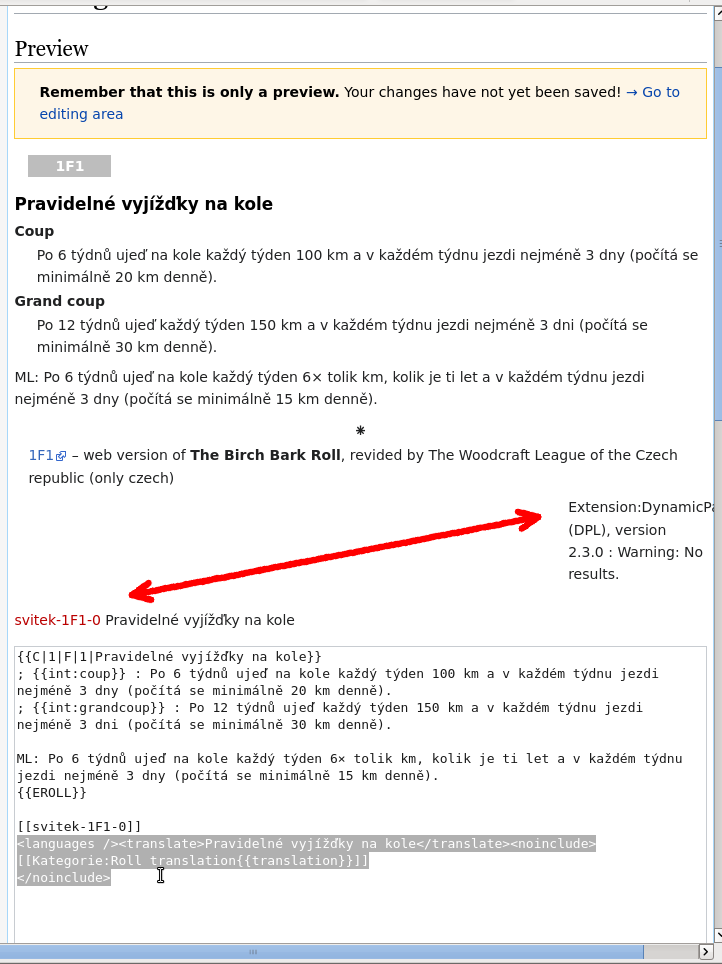
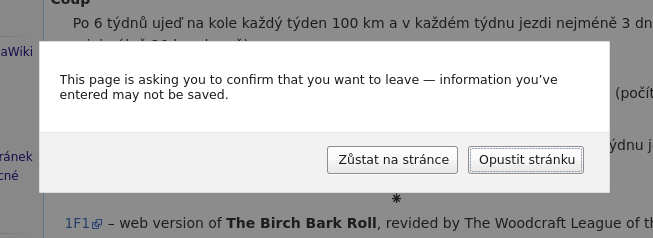
![Screenshot editačního okna do kterého nakopírujeme z paměti připravený kód stránky pro překlad názvu činu [[1F1]]. Výchozí jazyk stránky je vždy čeština. Aktuálně zvolený jazyk rozhraní nehraje žádnou roli. Pro založení stránky [[svitek-1F1-0]] je potřeba kód uložit. Dokud stránka není uložena, neexistuje. Screenshot editačního okna do kterého nakopírujeme z paměti připravený kód stránky pro překlad názvu činu [[1F1]]. Výchozí jazyk stránky je vždy čeština. Aktuálně zvolený jazyk rozhraní nehraje žádnou roli. Pro založení stránky [[svitek-1F1-0]] je potřeba kód uložit. Dokud stránka není uložena, neexistuje.](https://www.thewoodcraft.org/wiki/images/5/5e/postupy-tc11.png)